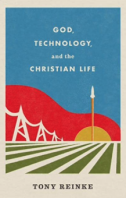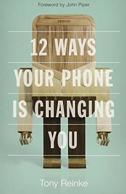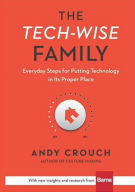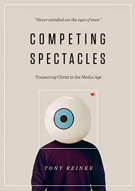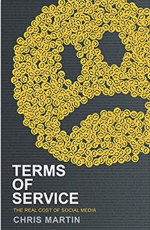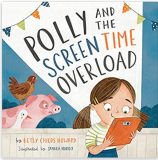Featured Articles
With all the information on the internet about technology, finding your way through the sea of resources can be overwhelming. Our goal is to help you navigate the facts well. We offer the following articles as a place to start. We pray this equips you to learn how to use and steward technology well.
-
Living Well In A Digital World by Tim Challies
-
12 Tips for Parenting in the Digital Age by Tony Reinke
-
The Best Parental Control Apps for Android and iPhone 2022
-
Plugged In Parent’s Guide to Today’s Technology
-
Parents' Ultimate Guide to Parental Controls
-
Social Media Is Designed To Divide Churches—So What Do We Do?
Recommended Books
God, Technology and the Christian Life by Tony Reinke.
Many Christians remain perplexed about modern technology. As technologies multiply and life in this age becomes more complex, the questions become more stark: What does God think of human technology? In his latest book, journalist Tony Reinke addresses these and other hard questions head-on from the Bible. Reinke seeks to dismantle 12 common myths Christians often hold about technology, helping them understand the story of where human innovation came from and to embrace the church’s essential role in it.
12 Ways Your Phone Is Changing You by Tony Reinke
Do you control your phone—or does your phone control you? Never offline, always within reach, we now wield in our hands a magic wand of technological power we have only begun to grasp. Tony Reinke identifies twelve potent ways our smartphones have changed us—for good and bad. Reinke calls us to cultivate wise thinking and healthy habits in the digital age, encouraging us to maximize the many blessings, to avoid the various pitfalls, and to wisely wield the most powerful gadget of human connection ever unleashed.
The Tech-Wise Family by Andy Crouch
Making conscientious choices about technology in our families is more than just using internet filters and determining screen time limits for our children. It's about developing wisdom, character, and courage in the way we use digital media rather than accepting technology's promises of ease, instant gratification, and the world's knowledge at our fingertips. And it's definitely not just about the kids. Drawing on in-depth original research from the Barna Group, Andy Crouch shows readers that the choices we make about technology have consequences we may never have considered.
The Wisdom Pyramid by Brett McCracken
In an effort to help us consume a more balanced, healthy diet of information, Brett McCracken has created the “Wisdom Pyramid.” Inspired by the food pyramid model, the Wisdom Pyramid challenges us to increase our intake of enduring, trustworthy sources (like the Bible) while moderating our consumption of less reliable sources (like the Internet and social media). At a time when so much of our daily media diet is toxic and making us spiritually sick, The Wisdom Pyramid suggests that we become healthy and wise when we reorient our lives around God―the foundation of truth and the eternal source of wisdom.
Competing Spectacles by Tony Reinke
We often leave this question unanswered because we don’t ask it. Maybe we don’t want to ask it. But viral videos, digital images, and other spectacles surround us in every direction―competing for our time, our attention, our lust, and our money. So we let our lazy eyes feed on whatever comes our way. As a result, we never stop to consider the consequences of our visual diet on our habits, desires, and longings. Journalist Tony Reinke asked these hard questions himself―critiquing his own habits―and now invites us along to see what he discovered as he investigated the possibilities and the pitfalls of our image-centered world.
Terms of Service by Chris Martin
Social media is brilliant and obscene. It sharpens the mind and dulls it. It brings nations together and tears them apart. It is an untamed beast upon which we can only hope to ride, but never quite corral. Chris Martin brings readers his years of expertise and experience from building online brands, coaching authors and speakers about social media use, and thinking theologically about the effects of social media. As you read this book, you will: learn how social media has come to dominate the role the internet plays in your life, learn how the “social internet” affects you in ways you may not realize, and be equipped to push back against the hold the internet has on your mind and your heart
Technology Books For Children
Polly and The Screen Time Overload
In this new picture book, readers meet Polly while on a trip to her grandparents’ farm. During her visit she spends all her time on her new tablet instead of enjoying the farm animals and playing with her cousins. A chat with her grandfather teaches her that, though screen time can be good, it can also keep kids away from better things. Using simple language and beautiful illustrations, children ages 3–7 are introduced to the idea that technology is best enjoyed within boundaries. A TGC Kids book.
Podcasts

How Can Christians Avoid Smartphone Addiction? From the Gospel Coalition.
Should Christian Parents Ever Give Kids a Smartphone? from the Gospel Coalition.
The Dangers of a Diet Based on Digital Junk Food. from the Gospel Coalition.
How Should We View Technology? from Crossway
How Much Media Is Too Much? from Desiring God

Parent's Guide To Technology
Check out this resource from Bell Shoals church
Parental Controls
Parental control apps can help you maintain control in a variety of ways. Most parental control apps require you to pay for an annual subscription based on the number of devices you monitor. Here are a few helpful apps and software tools to check out. NOTE: Richland Creek does not necessarily endorse these products, nor have we tested them all. We provide the list as a resource. Information given is taken from the companies.
Circle’s award-winning parental controls let you manage screen time and monitor not just some, but ALL websites and apps. With our complete in-home and on-the-go solution, you set the rules for sites like YouTube, TikTok, Discord (and many more) across all your family’s connected devices.
Net Nanny’s award-winning content filtering technology offers a trusted solution for browsing the Internet and blocking inappropriate or dangerous content, while still allowing your family access to appropriate websites. If your children use the Internet on their smartphone, tablet or computer, then safeguard them with our award-winning Internet filtering technology.
Protect your kids online and offline with award-winning parental controls. Get flexible tools that help you safeguard their activities, monitor their behavior and teach them self-control. Our tools let you block access to harmful content, set screen time limits, and track your child's location.
Norton family provides parents with the information they need to help keep their child safer and focused when online. Parents can see their child's search terms and viewed videos, monitor age-appropriate content, set screen time limits, and more.
Bark monitors texts, email, YouTube, and 30+ apps and social media platforms for signs of issues like cyberbullying, sexual content, online predators, depression, suicidal ideation, threats of violence, and more. With content monitoring, you can get email and text alerts when Bark detects potential issues so you can talk to your child and make sure everything is OK.